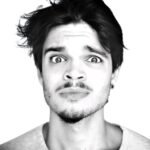When it comes to developing smart contracts and deploying them on Ethereum, Polygon, or any other EVM-compatible chain, having the right Blockchain development tools to smooth things out, is a complete game-changer.
I’ve personally spent years developing with Solidity, exploring tens of different blockchain development tools, workflows, and scripts. Here’s a hand-picked list of the tools every web3 developer should try, know, and use to kickstart their Web3 development environments.
From testing the gas costs of your contracts’ functions to creating fully-fledged decentralized applications directly from the CLI, Blockchain development environments, and smart contract builders, here you’ll find all the tools you’ll want to have in your pocket.
If you want to receive new Blockchain Development guides just like this one, news, and job positions directly in your inbox for free – don’t forget to subscribe to the Web3 Developer Newsletter!
Let’s get started with Foundry, a set of tools to make the development of your contracts, as smooth as sending a Polygon transaction.
1. Foundry – Test, Interact and Deploy Smart Contracts
Foundry is a blazing fast, portable and modular toolkit for Ethereum application development written in Rust. Similar to Ethereum, Foundry consists of a series of Blockchain development tools to test, interact and deploy smart contracts on a local Blockchain built on top of Ganache.
Precisely, Foundry consists of:
- Forge: Ethereum testing framework (like Truffle, Hardhat and DappTools).
- Cast: Swiss army knife for interacting with EVM smart contracts, sending transactions and getting chain data.
- Anvil: local Ethereum node, akin to Ganache, Hardhat Network.
What makes Foundry a game-changer over other blockchain development tools like DApp Tools or Hardhat, is its portability and speed of execution.
Forge in fact, as stated in the Benchmarks, is quite fast at both compiling and testing smart contracts. Precisely, Forge is consistently faster by a factor of 1.7-11.3x against its main competitors, depending on the amount of caching involved.
If you’re unsure of what this means, I suggest you to go and follow this guide to learn web3 development using free resources
See the benchmarks below to better understand how Forge competes against Hardhat:

Installing Foundry is as easy as running the following command:
curl -L https://foundry.paradigm.xyz | bashIf you want to learn how to use Forge, Case, and Anvil, to develop your EVM Smart Contracts at lightning speed, I highly suggest you to visit the official GitHub repo and learn Foundry in its depths.
To develop our contracts though, we’ll need reliable infrastructure, and Web3 developer tools – Alchemy will do the job egregiously.
2. Alchemy – 360° Blockchain Development Tool
Alchemy is the leading blockchain development platform and one of the most used Web3 development tools. Embedded with powerful APIs, infrastructures, and tools, it dramatically simplifies dApp development, saving countless hours for web3 engineers and solo developers.
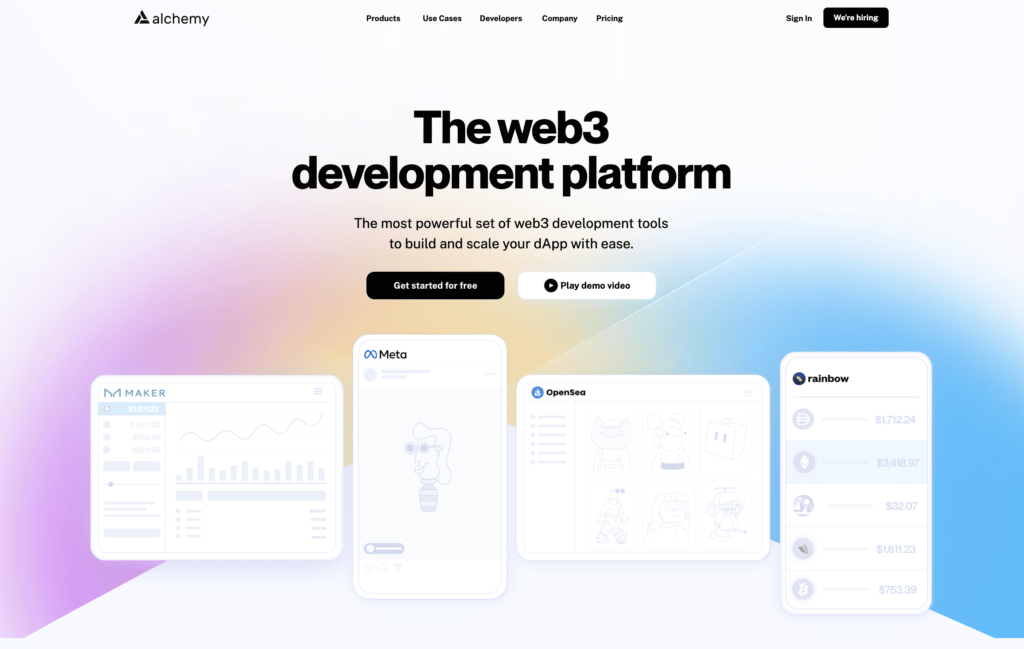
Alchemy is at the same time:
- Supernode: allows you to interact with and deploy to the blockchain at lighting speed
- Enhanced APIs: it indexes Blockchain data for you through handy HTTPs APIs
- Alchemy SDK: makes dapp development faster, wrapping the Enhanced APIs and ethers.js
For example, the Alchemy Supernode is the same Multichain compatible infrastructure used by companies like Open Sea, Meta, and Adobe, with all the functionality of a node, but with supercharged reliability, data accuracy, and scalability.
There are 5 main points that make Supernode a game-changer in the Blockchain development tools landscape:
- It ensures that your data is always correct, real-time, and in sync thanks to a proprietary coordinator service
- It powers each piece of node functionality with a dedicated, distributed system — the same systems used by Facebook and Amazon for achieving massive scale
- It scales quickly and seamlessly to maximize your scanning throughput
- It includes enhanced API methods and upgraded WebSockets to continuously listen for changes and automatically handle reconnection and backfilling missed events
- It’s a one-line infrastructure API that not only does all the jobs of a single node, but also comes with the uptime, availability, and necessities to run a production application
The cool part is that creating an Alchemy account and scale your applications to production is completely free, and it takes 5 seconds, you can create a new account here.
Now that we have a top-notch blockchain development platform, we’ll need a way to write our code. REMIX is the most used web-based Solidity IDE.
3. Remix – Web Based Solidity IDE
In the list of the best Blockchain development tools, I couldn’t miss mentioning Remix, the most used browser-based Solidity IDE.
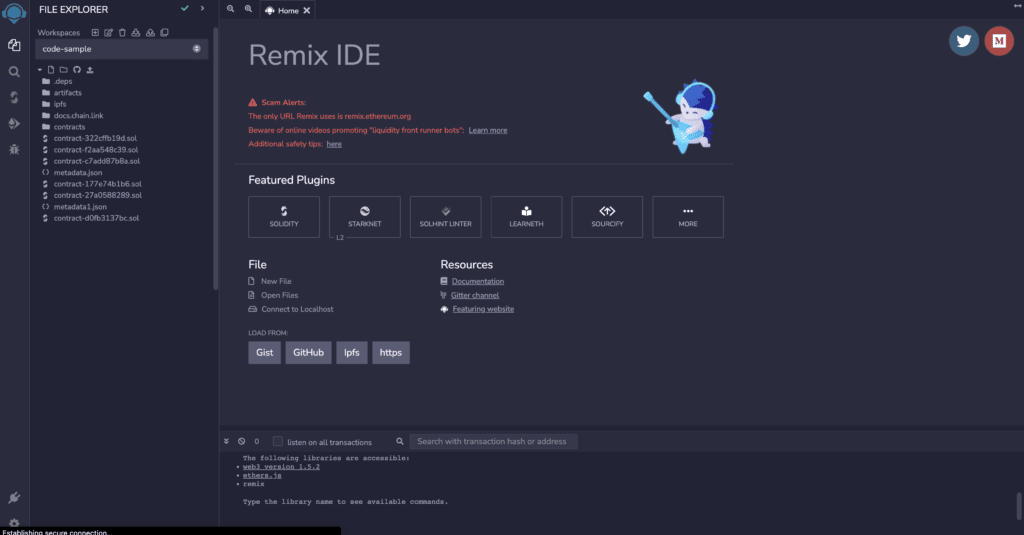
Remix is a browser-based Solidity IDE used for the creation and deployment of smart contracts. It can be used for writing, testing, debugging, and deploying smart contracts written in Solidity on any EVM-compatible chain. It also allows developers to spin up local chains to test and debug contracts.
Before deploying, is always good to keep an eye on the Gas requires to run our contracts’ functions. Only, having to manually calculate the costs is tedious. Thankfully, there’s a Hardhat addon made right for that.
REMIX is definitely able to compile, and deploy contracts, but it, unfortunately, won’t write code for us – The OpenZeppelin Contract Wizard, on the other hand, does.
4. OpenZeppelin Smart Contract Wizard
How many times did you have to setup the boilerplates for an NFT Collection or an ERC20 smart contract? Yep, I’m telling you those times are over.
Contracts Wizard is a Blockchain development tool built to interactively create contracts out of components, it takes care of generating the Solidity code for the most popular ERC standards 20, 721, 115.

Select the kind of contract that you want, set your parameters and desired features, and the Wizard will generate all of the code necessary. The resulting code is audited, and ready to be compiled and deployed, or you can use it as a starting point and customize it further with application-specific logic.
Under the hood, the Contract Wizard uses the OpenZeppelin contracts and extension libraries that you can find here.
While this will dramatically speed up the development of your smart contract, it won’t do any front-end job, for this, there’s another fancy npx package – create-web3-dapp.
5. Create-web3-dapp – Ultimate CLI DApp Builder
create-web3-dapp is probably the newest of these Blockchain development tools. Is an npx package maintained by Alchemy, that allows developers to create anything from a simple, barebones dApp to a feature-rich decentralized platform, in ~2 minutes, directly from the CLI.

create-web3-dapp, is based on the NextJS framework and is compatible with the most used blockchains including Ethereum, Polygon, Optimism, Arbitrum, and Solana. It helps web3 developers build a decentralized production-ready application at lightning speed, using quick-plug React components, webhooks, and APIs.
Create Web3 DApp brings blockchain developers three main tools to help them develop and deploy their decentralized applications:
- The CLI Builder: to create DApps boilerplates
- The React Components Marketplace: to download and quick-plug web3-ready React components
- The Smart Contracts Backpack: to create fully audited Smart Contracts directly from the CLI
You can read more about create-web3-dapp and how to kickstart new decentralized applications in a matter of minutes, on the official Github Repository
6. Hardhat gas-reporter – Hardhat Addons
Hardhat gas reporter is an npm package, a Hardhat addon that serves as a Mocha reporter for Ethereum test suites. It finds its way into this list of Blockchain development tools thanks to its ease of use, and the important data it provides to optimize your contracts’ code:
- Gas usage per unit test.
- Metrics for method calls and deployments.
- National currency costs of deploying and using your contract system.
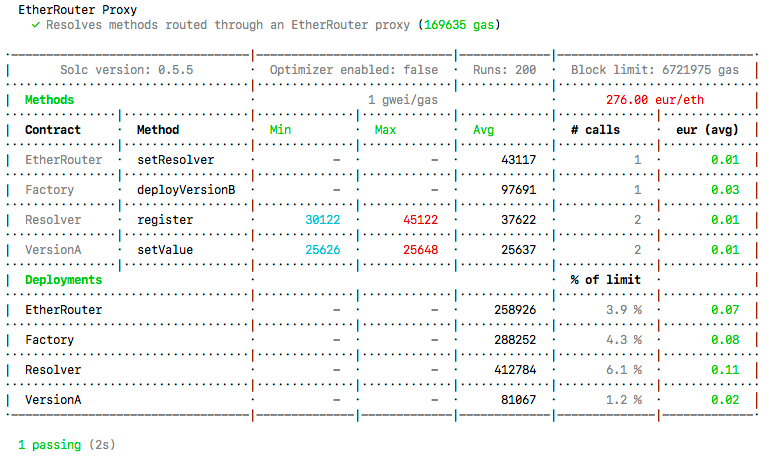
Simply put, if you’re familiar with Hardhat, this plugin overrides the built-in test the task, generating gas reports by default, just by running the following command in your terminal:
npx hardhat testYou can learn more about the Hardhat gas-reporter on its official nom documentation.
To use this though, we’ll need to move away from Remix and setup our local Blockchain Development Environment – There’s an amazing VSCode extension by Nomiclabs that can’t miss.
7. Solidity VSCode Extension
An other extension that couldn’t miss this list of the most used Blockchain development tools, is the Solidity plugin for VSCode by Nomiclabs, the same company behind Hardhat.
If you refrained from using VSCode until now because it didn’t have native syntax highlighting for Solidity, or used to use an old Solidity plugin, is time to change.
Simply put, this extension adds language support for Solidity to Visual Studio Code, and provides editor integration for Hardhat projects. As the official documentation states, it supports:
- Code completion
- Go to definition, type definition and references
- Symbol renames
- Solidity code formatting
- Inline code validation from compiler errors/warnings for Hardhat projects
- Hover help for variables, function calls, errors, events etc.
- Code actions (quickfixes) suggested from compiler errors/warnings for Hardhat projects
You can read more about Hardhat Solidity, on its VSCode marketplace page
Now, one last problem to solve – getting test tokens to deploy our contracts on the Testnet.
8. Alchemy Faucet – Get Free ETH
Last but not least, the biggest struggle and annoying thing, is losing time posting weird verifications code on Twitter to request test funds to deploy smart contracts on any EVM testnet.
Once again, Alchemy solves the problem by providing a list of lighting fast, and auth-free faucets for ETH Goerli, and Polygon Mumbai:
- Goerlifaucet.com – to get free Goerli ETH.
- Mumbaifaucet.com – to get free Matic
That’s it for this list! Thank you for reading this – If you liked this guide, make sure to subscribe to the newsletter to receive weekly resources, news, and web3 jobs directly to your inbox.
Did I miss a super awesome tool? Drop a comment 👇